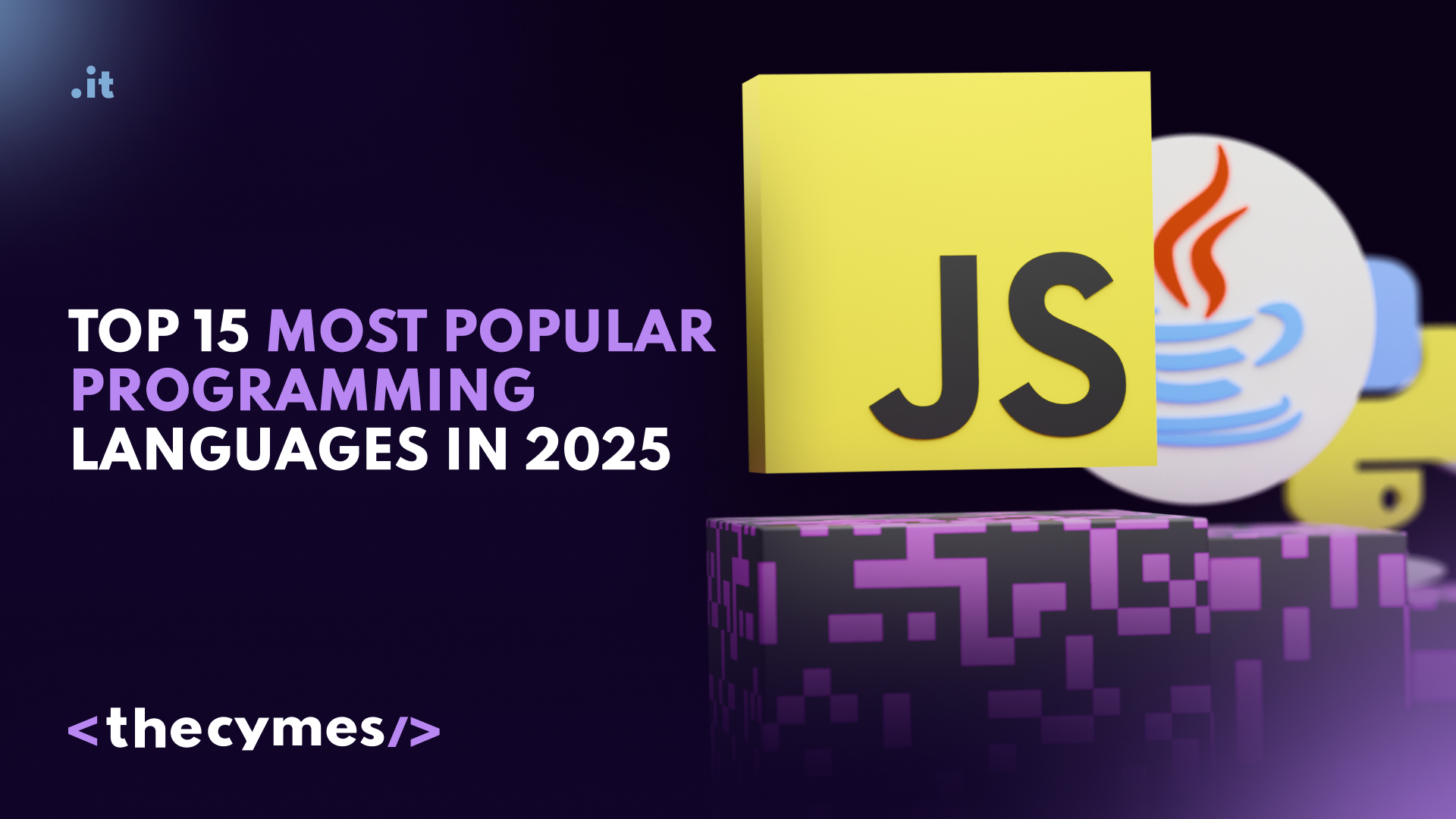.it/tech24 April 12:38
0<
Identifying Phishing Scams That Target CEOs
/>Phishing scams are getting trickier—especially for CEOs. Learn how to spot suspicious messages, avoid common traps, and protect your company with smart, simple strategies. be updated on the latest tech newsGet exclusive news updates and overview on tech market